Feature overview
This page gives you an insight into the features of newsroom. Find out how the use of newsroom makes your everyday work easier.

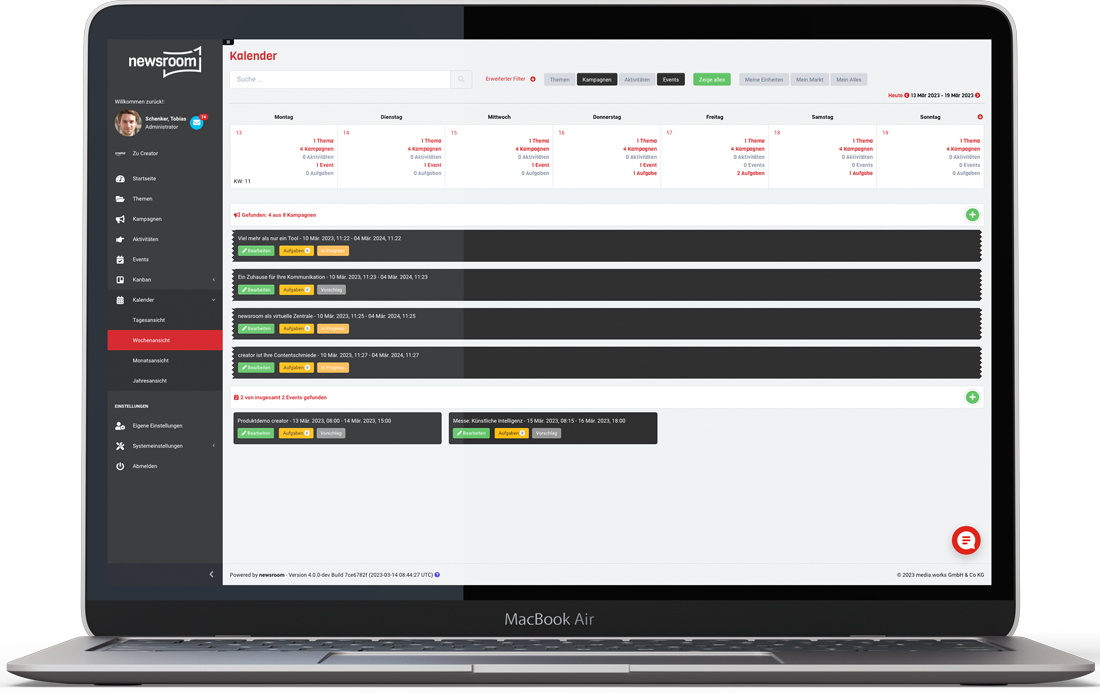
Transparency and Structure
Work with all communicators in your company in a joint editorial plan. Have the relevant content displayed for you and discuss your communication activities together in editorial meetings. Tailor newsroom specifically to the needs of your company and thus determine the success of your communication activities.
Topics and contents
Plan topics and create content across departmental boundaries. Coordinate with each other and achieve more effectiveness for your communication activities. Use tasks to work together and inform colleagues in markets and other units.

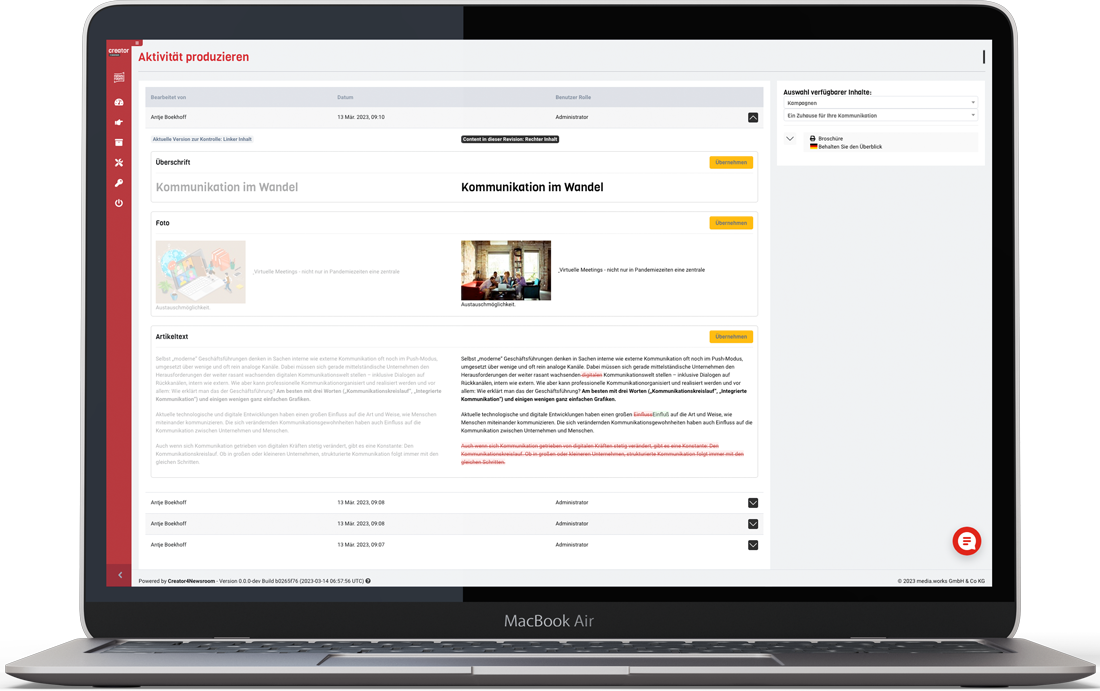
Inspiration and Integration
Create, edit, coordinate, translate, approve, and publish content in a structured way – all in one system and step by step.
Produce content. Invite colleagues to contribute or proofread. Drag and drop existing content from other activities and customize it as needed.
Involve experts who review content professionally. Approve contributions yourself or get an OK from the top management or the legal department whenever necessary.
Request translations from machine or man. Engage colleagues in foreign language markets.
Publish yourself, automatically, or assign channel managers – wherever in the world they are. All in one system.
Tasks and views
Keep track of all to-dos or just your own with newsroom’s integrated task management. Use newsroom to assign tasks to yourself or your teammates for activities and events. Use the integrated Kanban boards adapted for communication planning to control and monitor your tasks.

Get an overview of your communication activities with newsroom!
Know and steer the communication activities of your company with newsroom. Bring communicators from all departments, units and markets together to maximize the effectiveness of your communication.
Campaigns, activities and events
Create campaigns with communication activities and events for each topic. Define responsible persons and define the scope (units, markets, target groups).
Task management
Keep an eye on your to-dos. Use newsroom to assign tasks to yourself or your teammates for activities and events.
Notifications
In newsroom, you receive notifications of all new information that is relevant to you. Decide for yourself which additional notifications you want to receive by e-mail.
Calendar
View topics, campaigns, activities, events, and tasks individually in the calendar – per day, per week, per month, per year. Edit entries directly in the calendar.
Roles and rights
Customized views per role: Editor-in-Chief, Editor, Visitor. Users can be assigned to units, markets, or teams.
Single Sign-on
Use the practical single sign-on functionality via Microsoft Azure interface. Available in version Atelier.
Kanban Boards
Use the integrated Kanban boards that have been adapted for communication planning: Control and monitor tasks as well as communication activities.
Languages: user interface
The newsroom user interface is available in German and English. If desired, additional languages can be integrated into the user interface. Available in version Campus.
Export function
If necessary, export topics, activities and events in a practical Excel format.
Create content in the content production area!
Create all the content you need for communication in flexible templates, coordinate them efficiently with experts and superiors and have them translated directly in the tool.
Create content
Use individual templates to create professional communication content, such as Internet and intranet articles, social media posts, press releases or speeches. Coordinate these in simple and clearly structured process steps directly in the tool. Have finished content translated into any number of languages directly in the tool.
Order translations
A translation can be ordered directly out of the system, from man or machine. The finished translation is available in the system as an independent version. It can be edited further as required.
Customizable templates
Create any kind of content for your communication. Use flexible templates that you can design as needed. Create professional communication content, such as Internet and intranet posts, social media posts, press releases, or speeches, directly in newsroom.
Invite experts
Invite any number of experts without additional user licenses via e-mail to review and edit content. Changes made by the experts are saved as a separate version.
Status display
Set a status during production, e.g. “in process”. Enter status information individually tailored to your processes in newsroom.
Attachments
Video and audio files are added via links, e.g. via a cloud storage service. In addition, any number of files can be attached to a content item using the upload function.
newsroom: your communication hub!
Expand the functionality of newsroom with interfaces to other tools used in your company. In this way, newsroom becomes your control center to steer all communication activities of your company.
dpa-Agenda
Use the full power of topic and appointment planning: as a dpa customer, have the dates of “dpa agenda” displayed in the calendar within newsroom so that you can align your communication activities with the dates that are relevant to you.
DeepL
Have posts translated into any language via the integrated DeepL interface. Transfer the translated posts to the respective content management system or social media management tool via the integrated interface.
Swat.io
Plan social media activities in newsroom and transfer them to the social media management tool Swat.io via an integrated interface.
WordPress
Plan internet or intranet articles for WordPress pages and transfer them to the content management system via the integrated interface – or publish them directly.
Beekeeper
Use the interface integrated in newsroom to publish content on Beekeeper, the communication platform for mobile teams.
Custom interfaces
Do you need other interfaces to the tools you use in your company? For social media? For your intranet CMS? For media analysis? No problem! On request, we will program these individually.
