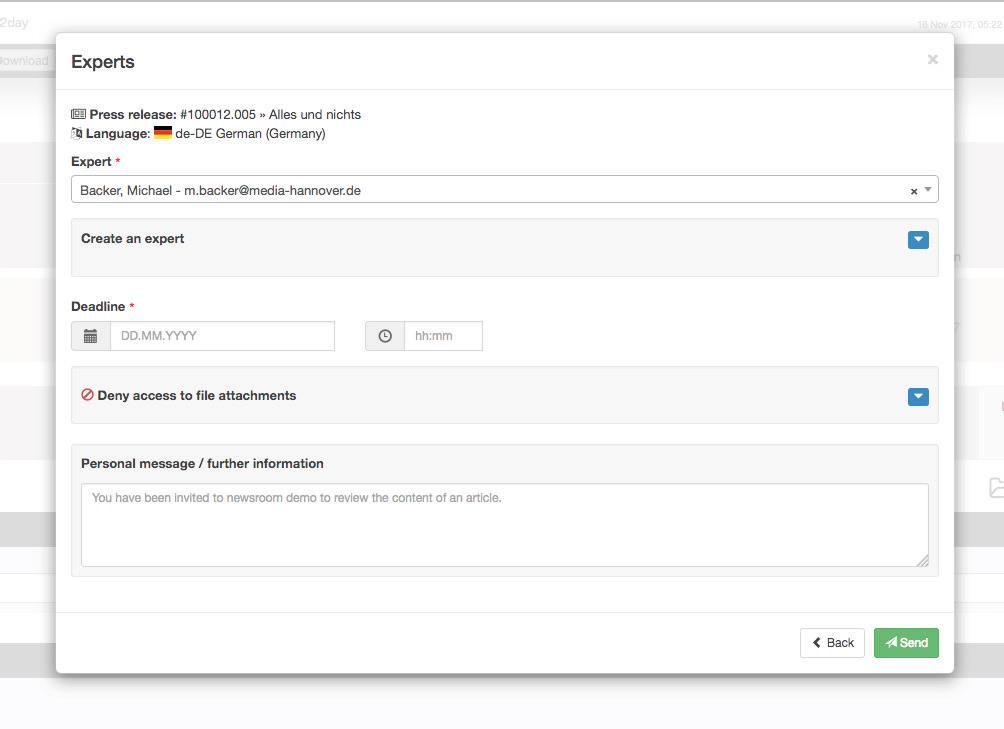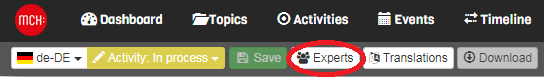 newsroom provides the option to invite experts to check content. Click on the „Experts” button in the menu of the production template and then on „Invite expert”. A new window will open.
newsroom provides the option to invite experts to check content. Click on the „Experts” button in the menu of the production template and then on „Invite expert”. A new window will open.
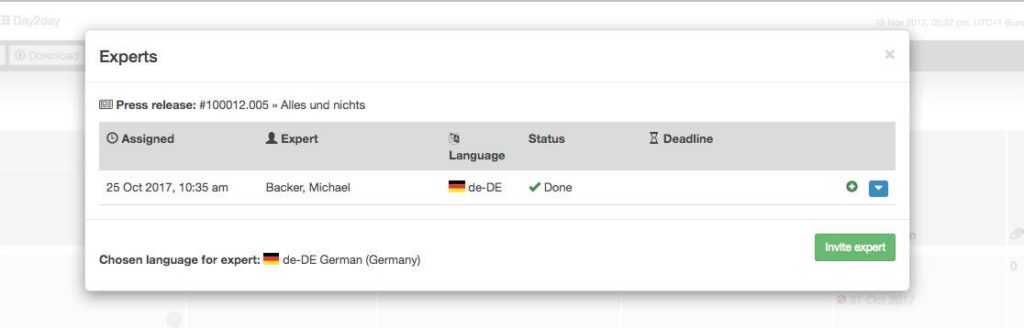
In the „Expert” field you can select someone from the existing list or create a new expert by clicking on the arrow symbol (triangle) directly underneath the drop-down box (fi rst name, last name, email address). Set a „Processing time” (date, time) and, if you like, write a short message. Click on the green „Submit” button and confi rm the operation – all done.