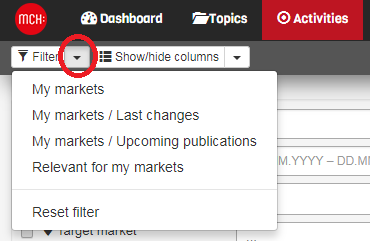newsroom provides a powerful flter System. In the upper left corner of the Screen, directly below the logo, you will find the „Filter” button. If you click on the „Filter” button, an extensive filter form is displayed – in our example above the „Activities” list.
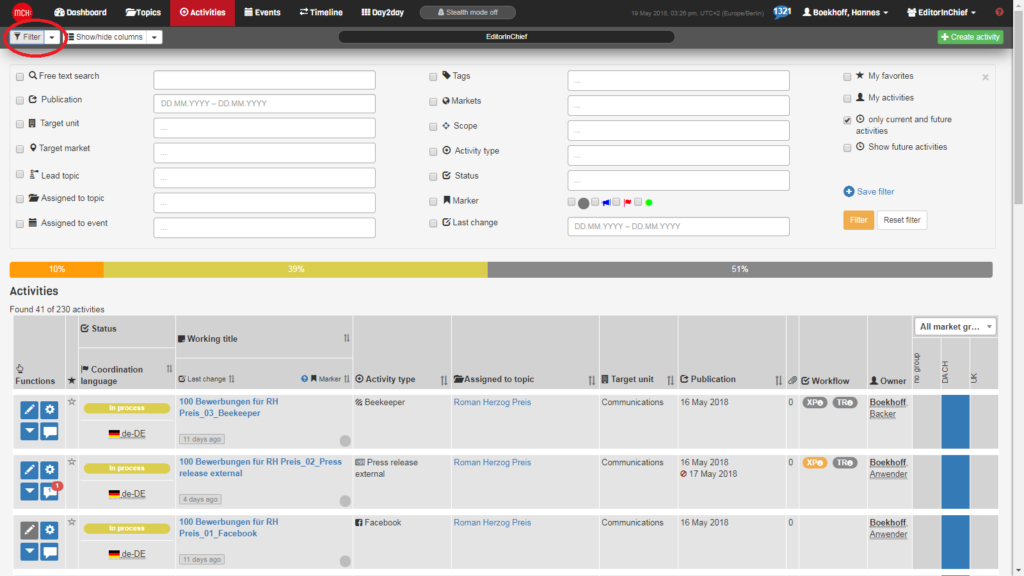
With this form you can fi lter „Activities” accurately by either entering a word in the free text search or selecting terms from the respective selection lists. Place a tick in front of the field for which the search is to be activated, select the search terms from the drop-down lists and then click the „Filter” button. With a click on the „Reset filter” button, all active search filters are reset and all available „Activities” are displayed again.
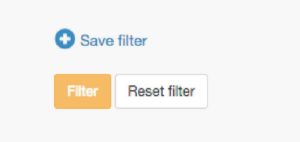

By clicking on the „Save filter” button, you can save the active filter setting. In the window that opens with the click, simply enter a suitable name for the filter you have set and click on the green „Save” button. A click on the arrow symbol (triangle) next to the „Filter” button under your logo opens a window with a selection of standard filters, as well as the personal bookmarks you have created and saved – in our example the personal filter is called „Freitext newsroom, Ziel-Markt Germany”. Clicking on the respective filter activates it and displays the corresponding „Activities” in the list.